
SaaS applications have become the default method for software deployment in today’s digital landscape. Since their emergence around 2000, SaaS solutions have rapidly evolved from a novel concept to the primary way companies deliver applications by 2023. Furthermore, experts anticipate that by the end of 2024, an astonishing 99% of companies worldwide will be using at least one SaaS product.
In fact, the SaaS industry is experiencing remarkable growth, with over 60% of companies already utilizing cloud solutions for all their business processes. The projected annual growth rate between 2023-2028 is expected to reach 7.69%, creating a market worth $374.50 billion by 2028. This explosive growth shows no signs of slowing down.
However, this rapid adoption creates significant challenges for businesses. As organizations continue to grow, they frequently require numerous SaaS apps, making management increasingly difficult for IT teams. Without proper strategies for managing SaaS applications, companies often struggle with shadow IT, overspending on unused licenses, compliance gaps, and security vulnerabilities.
Throughout this guide, we’ll explore everything you need to know about SaaS applications in 2026 – from understanding the fundamental concepts and benefits to examining the top solutions across industries. Additionally, we’ll discuss how a leading SaaS development company can help businesses evaluate SaaS tools, explore the best backup software, and manage their SaaS ecosystem effectively.
What is a SaaS Application and Why It Matters in 2026
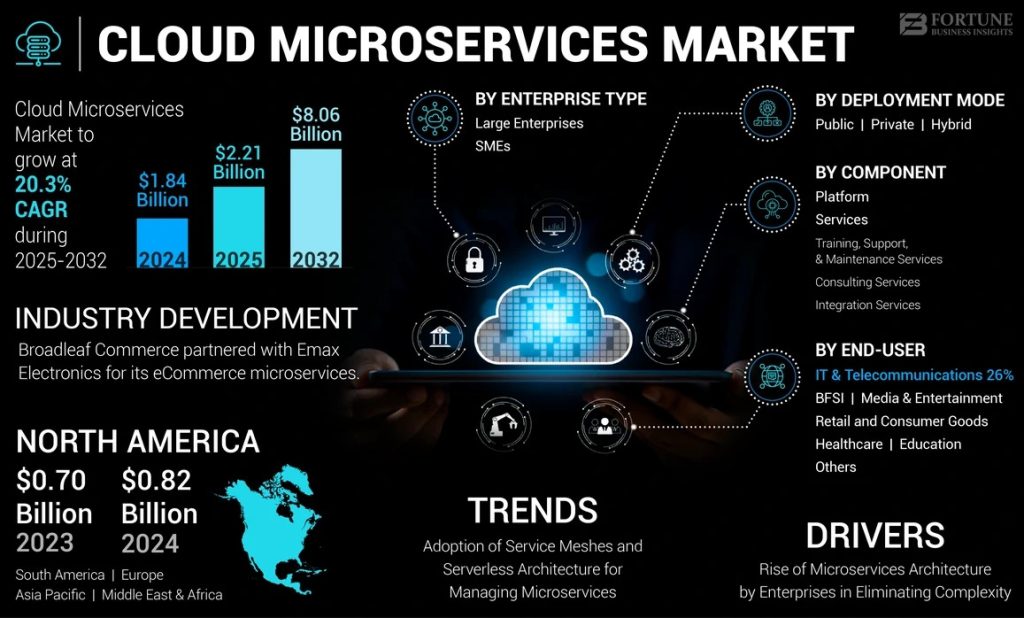
Image Source: Fortune Business Insights
Software as a Service (SaaS) stands as a cloud computing model where applications are delivered remotely over the internet rather than installed locally on machines. The evolution of this model has fundamentally changed how businesses approach software deployment and usage.
Definition and Key Features of SaaS
At its core, SaaS transforms software from a purchased product into a subscription service. Unlike traditional software that requires local installation, SaaS applications are hosted on providers’ servers and accessed through web browsers or lightweight clients. The defining characteristics include:
- Multi-tenant architecture where a single instance serves multiple customers while keeping data segregated
- Automated provisioning enabling on-demand access and quick user setup
- Subscription-based pricing that eliminates upfront licensing costs
- Centralized maintenance managed by the provider rather than the customer
This cloud-based approach means users can access applications from any internet-connected device, making it particularly valuable for remote and distributed teams.
Benefits Over Traditional Software Models
SaaS offers substantial advantages over on-premises solutions. Most notably, it converts large capital expenditures into manageable operational costs, improving cash flow for businesses of all sizes. The subscription model means companies only pay for what they use, with the flexibility to scale up or down as needs change.
Moreover, SaaS eliminates the burden of maintenance—providers handle all updates, security patches, and infrastructure management. This arrangement consequently allows internal IT resources to focus on strategic initiatives rather than routine upkeep.
Why SaaS is the Default for New Software in 2026
The statistics tell a compelling story about SaaS dominance. The market is projected to reach USD 908.21 billion by 2030 with a compound annual growth rate of 18.7%. Additionally, SaaS will power 85% of all business applications by 2025.
This widespread adoption stems primarily from the integration of advanced technologies into SaaS platforms. Artificial intelligence and machine learning have been incorporated to improve operational efficiency and develop business intelligence. The shift toward remote work has also accelerated SaaS adoption, as cloud-based solutions support distributed teams regardless of location.
By 2026, SaaS will be the default choice for businesses seeking flexibility, cost-effectiveness, and simplified IT management.
Top 8 SaaS Applications to Know in 2026
In the expanding universe of cloud software, several SaaS platforms have established themselves as industry leaders for 2026.
1. Salesforce: CRM and Sales Automation
Salesforce stands as the premier customer relationship management solution, offering comprehensive contact management and sales automation. Its AI-powered analytics provide real-time pipeline visibility, helping teams close deals 36% faster after just six months of use. Salesforce excels primarily in sales forecasting, opportunity management, and automated workflows that eliminate tedious manual tasks.
2. Slack: Team Communication and Collaboration
Slack continues to dominate team communication with over 38 million active users. Beyond instant messaging, Slack integrates with 2,600+ tools, enabling teams to create channels for specific projects, share files seamlessly, and conduct audio and video calls—all while increasing employee engagement by 36%.
3. Dropbox: Cloud File Storage and Sharing
Dropbox provides centralized cloud storage with powerful file-sharing capabilities. Its platform ensures all deleted files and previous versions remain recoverable for up to 180 days. Through features like secure link sharing with password protection and remote wipe functionality, Dropbox maintains robust security while facilitating real-time collaboration.
4. Canva: Online Graphic Design Platform
Canva has revolutionized design accessibility with its intuitive interface and vast template library. The platform enables curved text generation, video editing, and collaboration features. For businesses, Canva offers AI-powered efficiency tools coupled with brand management capabilities to maintain visual consistency across all design assets.
5. Shopify: E-commerce Storefront Management
Shopify delivers a complete e-commerce management solution with flexible storefront options. Its checkout system converts up to 36% better than competitors, alongside robust inventory management capabilities. Shopify accommodates both fully-managed solutions and headless commerce options for businesses requiring more technical control.
6. Zoom: Video Conferencing and Webinars
Zoom remains essential for virtual communication, supporting meetings with up to 1,000 participants and webinars for audiences reaching 100,000. The platform now includes advanced features like breakout rooms, polling, and livestreaming capabilities, making it indispensable for both internal team meetings and large-scale virtual events.
7. HubSpot: Marketing and Sales CRM
HubSpot’s all-in-one customer platform delivers impressive results—after one year, customers typically acquire 129% more leads and close 36% more deals. Its AI-powered Smart CRM centralizes customer data while providing tools for marketing, sales, content management, and customer service in a single integrated solution.
8. Quixy: No-Code App Development Platform
Quixy represents the future of application development, combining AI capabilities with no-code simplicity. Organizations using Quixy report 60% faster application development times and up to 90% reduction in manual work processes. The platform empowers non-technical users to create enterprise-grade applications without writing a single line of code.
How SaaS Applications Are Used Across Industries
Across different sectors, SaaS applications are tailored to address unique industry challenges and requirements.
SaaS in Healthcare: Patient Portals and Scheduling
SaaS-powered patient portals have transformed healthcare accessibility, enabling patients to access medical records, schedule appointments, and receive test results remotely. Telemedicine platforms connect patients with healthcare professionals, especially benefiting those in remote areas with limited access to medical facilities. These applications offer scalable solutions for storing and analyzing patient data, facilitating faster decision-making through real-time access to critical information. Additionally, they streamline administrative processes by automating routine tasks like billing and appointment scheduling.
SaaS in Education: LMS and Virtual Classrooms
Learning Management Systems (LMS) serve as central hubs for online, hybrid, and in-person classrooms. Canvas LMS and similar platforms provide equitable access and personalized learning from K-12 to higher education. These systems gather course content, assignments, tests, and facilitate student-educator communications. Integration with video conferencing solutions creates immersive virtual classrooms, making geographical restrictions irrelevant.
SaaS in Finance: Accounting and Compliance Tools
Financial SaaS applications help organizations maintain regulatory compliance while automating complex accounting processes. These platforms offer robust security features to protect sensitive financial data.
SaaS in Retail: Inventory and POS Systems
Retail POS systems enable efficient checkout, real-time inventory management, and improved customer engagement. They provide valuable insights into sales trends, employee performance, and product demand. Modern systems support multi-location inventory syncing and seamless integration with e-commerce platforms.
Choosing and Managing SaaS Applications in 2026
Selecting and overseeing SaaS applications effectively becomes increasingly critical as businesses depend on multiple cloud solutions simultaneously. Accordingly, a structured approach ensures optimal value while minimizing risks.
How to Evaluate SaaS Tools for Your Business
Evaluating SaaS providers requires a risk-based approach that aligns with your operational needs. First, define clear business requirements and involve key stakeholders, including IT, security, and end-users. Create a comprehensive evaluation matrix that scores potential vendors based on:
- Essential features and functionality
- Security measures, including compliance certifications
- Service level agreements and support quality
- Total cost of ownership and pricing transparency
Look beyond surface-level features to examine integration capabilities with your existing tech stack, as 51% of B2B buyers cite poor integration as a reason to explore competing vendors.
Best Backup Software for SaaS Applications
Despite common misconceptions, SaaS providers are not responsible for protecting your data—they follow a shared responsibility model. A robust SaaS backup solution offers:
- Automated backups with customizable retention policies
- Granular restore options for selective recovery
- Point-in-time recovery capabilities
- Multi-SaaS protection across various applications
Understanding how to secure SaaS applications through effective backup and data management strategies ensures compliance, minimizes downtime, and protects against accidental or malicious data loss.
Managing SaaS Sprawl and Integration Challenges
SaaS sprawl—the uncontrolled proliferation of applications—creates governance issues, security vulnerabilities, and unnecessary expenses. To combat this challenge:
- Create a dynamic inventory of all SaaS applications, including shadow IT
- Establish clear procurement processes and usage policies
- Conduct quarterly audits to identify redundancies and underutilized tools
- Consider implementing a dedicated SaaS management platform for oversight
Integration capabilities become increasingly vital, with 90% of B2B buyers considering integration abilities when shortlisting vendors. Furthermore, customers with integrations are 92% less likely to churn, making connectivity a retention strategy rather than just a technical requirement.
Conclusion
SaaS applications have undoubtedly transformed how businesses operate, evidenced by the projected market growth to $374.50 billion by 2028. Throughout this guide, we’ve explored the fundamental shift from traditional software deployment to cloud-based subscription models that offer unprecedented flexibility and cost-effectiveness for organizations worldwide.
The remarkable advantages of SaaS solutions—including reduced capital expenditure, centralized maintenance, and seamless remote access—explain why nearly 99% of companies now utilize at least one SaaS product. Additionally, platforms like Salesforce, Slack, and HubSpot continue to dominate their respective niches while constantly evolving with AI capabilities and enhanced integration features.
Each industry benefits from specialized SaaS applications tailored to its unique challenges. Healthcare organizations streamline patient management, educational institutions create immersive learning environments, financial firms maintain compliance, and retailers optimize inventory—all through purpose-built cloud solutions.
Choosing the right SaaS tools, however, remains a critical challenge. Therefore, businesses must develop comprehensive evaluation frameworks that consider functionality, security, integration capabilities, and total cost of ownership. Equally important, implementing robust backup strategies and managing SaaS sprawl will protect organizations from data loss and unnecessary expenses.
The future clearly belongs to SaaS. Companies that thoughtfully select, secure, and manage their cloud applications will gain significant competitive advantages through improved efficiency, reduced IT burden, and enhanced collaboration. This evolution represents not just a technological shift but a fundamental change in how organizations view and utilize software as a dynamic service rather than a static product.
FAQs
Q1. What are the main advantages of using SaaS applications in 2026?
SaaS applications offer several benefits, including reduced capital expenditure, centralized maintenance handled by the provider, and the ability to access software from any internet-connected device. They also provide flexibility to scale up or down as business needs change and allow internal IT teams to focus on strategic initiatives rather than routine software maintenance.
Q2. How are SaaS applications transforming different industries?
SaaS applications are tailored to address unique challenges across various sectors. In healthcare, they power patient portals and telemedicine platforms. In education, they facilitate Learning Management Systems and virtual classrooms. Financial firms use SaaS for accounting and compliance, while retailers benefit from inventory management and Point of Sale systems.
Q3. What should businesses consider when evaluating SaaS tools?
When evaluating SaaS tools, businesses should consider essential features, security measures, service level agreements, total cost of ownership, and integration capabilities with existing systems. It’s crucial to involve key stakeholders in the decision-making process and create a comprehensive evaluation matrix to score potential vendors.
Q4. How can companies manage the proliferation of SaaS applications?
To manage SaaS sprawl, companies should maintain a dynamic inventory of all applications, establish clear procurement processes, conduct regular audits to identify redundancies, and consider implementing a dedicated SaaS management platform. It’s also important to address shadow IT and establish usage policies to control the uncontrolled growth of applications.
Q5. Why is backing up SaaS application data important?
Backing up SaaS application data is crucial because SaaS providers typically follow a shared responsibility model, meaning they’re not fully responsible for protecting your data. A robust backup solution offers automated backups, granular restore options, point-in-time recovery capabilities, and protection across multiple SaaS applications, safeguarding against data loss and ensuring business continuity.

